價格:免費
檔案大小:10.5 MB
版本需求:需要 iOS 11.2 或以上版本。與 iPhone、iPad 及 iPod touch 相容。
支援語言:英語

Create 'talking flashcards' for language and other learning the easiest possible way: Type or import cards as text files, or use speech input. Learn by listening to your cards on the go: 'Play' your cards when commuting, jogging, in the school bus,...
Create flashcard decks the quickest and most straighforward way: Type card contents to a text file, using your iPhone or iPad. Or use your Mac or PC and import the files through iCloud Drive or other similar services you have set up on your device.
Use Sì! as a traditional flashcard app, but also LEARN BY LISTENING to your cards while on the go: Learn by 'playing' your cards when commuting, jogging, in the school bus. With a single tap have every card played twice to boost the learning phase. Turn on continuous play to keep on listening until you have learned everything!
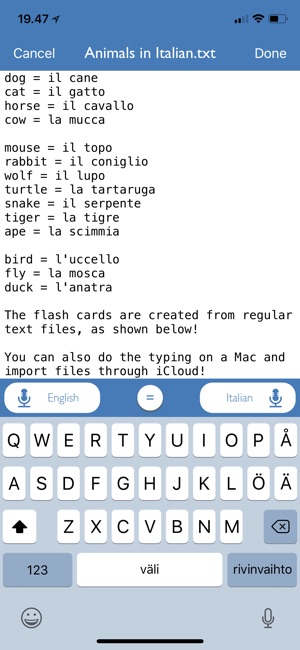
Sì! uses the iPhone/iPad text-to-speech functionality to talk. Tens of language supported and detected automatically. Language for each card side can be defined in the settings too.
Swap card sides and shuffle the cards to a random order with a single tap.
Mark the cards with green, yellow and red colors to define which cards you know well and which require practice. Filter cards by color.
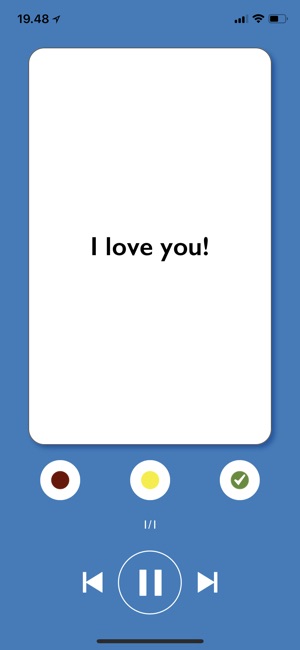
Since Sì! card decks are regular text files, sharing them with friends or classmates is super easy: Send them as files, or copy-paste to email, use instant messaging and so on. On the iPad Sì! supports text drag and drop between apps in the split screen view.
You can also create flashcard contents using speech input, directly within the Sì! text editor. Sì text editor supports input on two different languages with a push of a button.
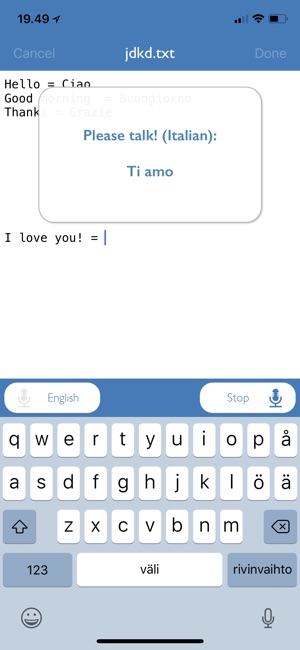
支援平台:iPhone, iPad
